
The “NEW” Phase One 645DF+ Camera System
For those of you who have recently purchased Phase One 645DF+ Camera kits from us or who have rented Phase One 645 Systems from us in the past few weeks, we would like to provide you with some additional information on the great new features incorporated in this camera.
Since the introduction of the 645DF camera system Phase One have accomplished quite a lot in terms of durability. They have made the focal plane shutter even more durable & updated the mirror mechanism. They have also enhanced a lot of internal electronic components to ensure a more stable data flow and also to improve the electrostatic discharge protection.
On top of this they have reworked the autofocus algorithms from scratch, which is why today we are confident that we can say the Phase One 645DF+ camera is the most versatile camera platform for high-end photography with unparalleled control, performance, precision and reliability.
New features to note on the 645DF+ camera system are as follows:
- Completely new autofocus algorithm with two priority modes
- New Autofocus Fine Tune feature
- New rechargeable Li-Ion battery package
New Autofocus system:
The new autofocus function has two priority modes “Speed” and “Accuracy”. The default autofocus mode is “Speed”, recommended with optimum performance for handheld photography. For studio or product photography, where speed is not an issue, or when a superfine AF precision is required, we recommend that focus priority is set to “Accuracy”, consequently with a little slower speed on the AF motor.
New Autofocus trimming feature:
The autofocus trimming feature lets you adjust your AF focusing point. In some situations, it can be an advantage to adjust your auto focus to have a certain front or back-focus compared to the neutral calibration, this can now obtained with the AF fine tune feature.
New Lithium-Ion rechargeable battery:
The “NEW” 645DF+ includes the new Li-Ion rechargeable battery pack. The 645DF+ can be used with either the battery pack or can use standard AA alkaline battery cassette. When using the new battery pack, you should setup the camera body to use Li-Ion batteries using custom function 04.
We have supplied some illustrated instruction details below for your convenience. If you have any other questions on the use of the 645DF/645DF+ please do not hesitate to contact us. We want you to get the best results possible from your equipment.
Also if you have not tried the Phase One IQ 645DF+ system yet and want to take one for a test drive, please contact us by email at info@teamworkphoto.com or call the sales office and ask to speak to either Joe, Lawrence or Steve.
Thanks as always from all at Teamwork Digital.
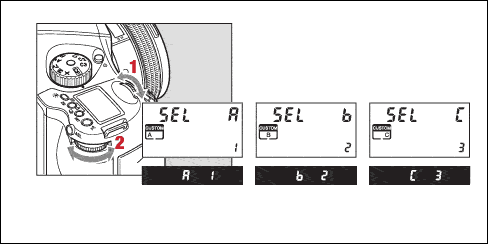
Initiating CF – Bank A, B or C [00]
1. Turn on the camera body, and set the mode dial to CF.
2. Using the front dial scroll to CF function 00.
3. Select bank A, B or C with the back dial.
It is required to initiate at least one of the banks in order to use custom function 19 or 04 below.
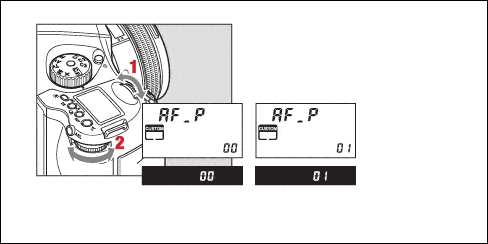
AF Priority [19]
1. Use the front dial to scroll to Custom function 19
2. Using the rear dial Set AF Priority to:
00 = Speed
01 = Accuracy
On IQ, P 65+ or P 40+ digital backs this CF function can also be set from within the digital back menu system:
Menu > 645DF > Setup
Custom A > AF priority
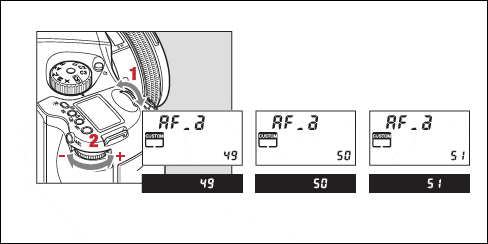
AF Fine Tune [20]
3. Use the front dial to scroll to Custom function 20
4. Using the rear dial to fine-tune the focus point on subject closer or further away from the camera.
50 = Neutral factory calibration
Minus = Move AF point closer
Plus = Move AF point further away
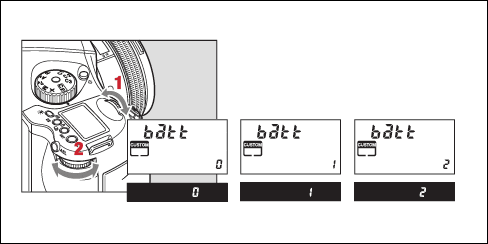
Battery Type [04]
5. Use the front dial to scroll to Custom function 04
6. Using the rear dial to select between 0, 1 and 2
0 = Standard AA Alkaline batteries
1 = AA NiMh / NiCD batteries
2 = Li-Ion Rechargeable battery
On IQ, P 65+ or P 40+ digital backs this CF function can also be set from within the digital back menu system:
Menu > 645DF > Setup
Custom A > Battery type


