
We are excited to introduce the latest Feature Update to the IQ4 Infinity Platform, along with the re-introduction of the Phase One Lab.
The Phase One Lab concept emphasizes Phase One’s passion and dedication to photography by actively inviting photographers to contribute to the development of our camera systems. The Phase One Lab concept makes it possible try out new exciting features that are currently still in the development stage and are thus not verified to be production ready. The user is more than welcome to try the Phase Lab features despite their beta designation and share any feedback they might have to help Phase One refine the development ahead of the full release.
The Phase One Lab will be available for IQ4 150MP and IQ4 150MP Achromatic owners by way of a Firmware Update.
The first Phase One Lab feature being introduced is Dual Exposure+. This feature extends the useable dynamic range in high contrast scenes by providing much lower noise level in the shadow areas. This allows you to recover plenty of details in the darkest shadows during post processing without sacrificing image quality.
This capture tool, similar in appearance to Frame Averaging, puts the IQ4 150MP into a mode that effectively takes two captures at nearly the same instant and combines the data into one RAW file. The resulting file is one that significantly extends dynamic range, drastically lowers shadow noise, and improves shadow detail performance exponentially.
Dual Exposure+ is introduced as a work-in-progress to our customers. You are welcome to explore and experiment with the feature when you turn “ON” the Phase One Lab mode of the IQ4, and when they do you’ll be able to see the image quality performance and dynamic range improvements only possible with Phase One.
Please use Capture One version 20.0.3 or later in order to be able to view and process the Dual Exposure+ RAW files with the intended image quality. Earlier versions of 20 only provides preliminary support.
This firmware service release also let you enable the Automatic Frame Averaging feature when in Live View by sliding in from the right and tapping on the icon.
In addition, the firmware service release fixes a number of issues. The firmware package provides full support for the XT Camera System by making sure that the firmware on both the IQ4 as well as the XT Lens/X-Shutter are fully up to date. In addition, the system firmware package also provides support for the XF Camera System by updating the XF Camera Body.
Notable Issues Fixed:
This firmware release fixes a number of issues. They include – but are not limited to – the following:
- The Automatic Frame Averaging numbers in metadata are now identical to what is set on screen.
- The Timelapse sequence no longer stops after around 25 images when set to 100 captures.
- The Live View image from the IQ4 150MP no longer looks softer than on the IQ3 100MP.
-
Some IQ4s had an issue with touch operations becoming unresponsive on the left and right edges of the screen. This has been fixed.
Installing the Firmware Package
Ensure that you have already installed the Feature Update #4 SR2 firmware (cameraSystem4.02.7.fwp) or later on the IQ4 as this is a requirement in order to update to the new firmware.
To install the latest firmware, download and copy the Camera System Package file (7.00.7.fwp) to the root folder of a XQD card.
- Place the IQ4 on the XF Camera Body or XT Camera Body with the XT Lens attached (if applicable).
- Make sure the installed battery is fully charged on the IQ4.
- Insert the XQD card into the IQ4.
- On the IQ4, select Menu > System Settings > Firmware > Update Firmware.
- The system will now apply all the relevant firmware updates for the IQ4 (and XF Camera Body / X-Shutter, if applicable).
Please do not interrupt the updating process. Should this happen by mistake, the update will fail and you will have to run the update again.
If you have bought an XT Camera System with more than one XT Lens, please run the firmware package update from the IQ4 with each XT Lens mounted. This step is important to ensure that the firmware in the X-Shutter is fully up to date for all XT lenses (if applicable).
Known Issues
We are aware of the following known Issues and limitations:
- Capture One will show artefacts on previews of Dual Exposure+ images when you have recovered shadow areas. However, the files will look correctly when you zoom in and process the images.
- Automatic White Balance is not supported when using the Dual Exposure+ feature.
- Max ISO is limited to 400 on IQ4 Achromatic.
- The Time Lapse tool on the XT Camera System is currently not working with an IQ4 Trichromatic. The feature relies on the prerecorded black frame calibration functionality that is only supported on the IQ4 150MP BSI sensor.
- The IQ4 will not wake up an idle XF Camera Body when starting Live View. Please press a button on the XF Camera to wake it up.
- Sequence features cannot be controlled through Capture One when shooting tethered.
- The Camera tool in Capture One will currently not give access to all the possible file formats on the IQ4. Please use the File Format drop-down menu in the Camera Settings tool instead.
- Live View does not initiate unless there is some storage option available. Please insert an XQD card or connect the IQ4 to a computer by USB or Ethernet when using Live View.
-
You can currently not assign a static IP address on the IQ4 for WiFi and Ethernet connections, so please use a network which can assign an IP address (DHCP).
Feature Related Notes
There are some feature restrictions that are worth to be aware of. These are not regarded as bugs:
- Note that when you decide to stop the Automated Frame Averaging sequence before time, it will take more than double the selected exposure time to finalize the process. The IQ4 will not currently give any feedback that it is finalize the process, so please wait.
- The Direct Image Transfer feature only transfers RAW files, not the JPEG versions. If SD Storage is set to Off, the files on the SD card will not be transferred. Likewise, if the SD Storage is set to Primary Storage, the files on the XQD card will not be transferred.
- The IQ4 will not work correctly with Capture One Styles created in Capture One version 10 or earlier. If you have an old style that you wish to use on the IQ4, please apply it to an image in Capture One and then save it as a new style before importing it to the IQ4.
- You can include all of Capture One Pro’s image adjustments as a Custom IQ Style. While Capture One Inside on theIQ4 can render most of them, it cannot display them all. This discrepancy will be taken care of automatically as the IQ4 will disregard those not supported, and all the included adjustments will be retained and rendered once the RAW files are opened in Capture One Pro.
- Custom White Balance setting applies to the next captured image(s) only.
The XT / XF Camera System Manual and technical specifications are available from www.phaseone.com.
We are very excited to test Dual Exposure+ and fully explore the potential of this new Feature, in the field in a practical scenario. Below is our initial test from the office, to demonstrate what can be recovered with Exposure, Shadow and Black sliders at maximum setting.
IIQ L 16bit Dual Exposure+
IIQ L 16bit
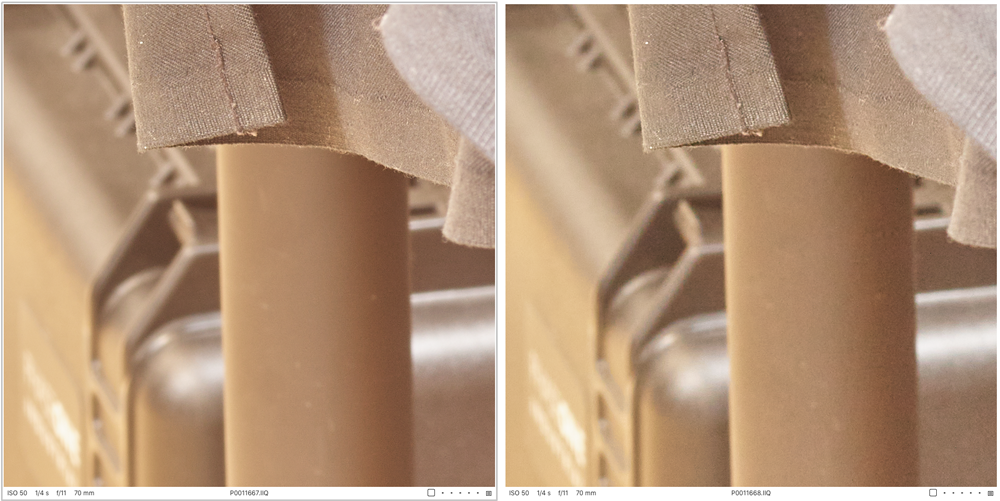
Interested in exploring this feature for yourself with a member of the team? Book a one-to-one!




