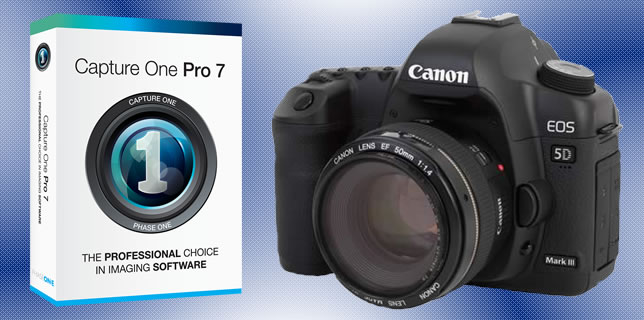
It would seem that some of our Canon customers have been having issues with Capture One Pro 7.0.2 running on Mac OS X 10.7 (Lion).
The problem arises when the camera is still tethered and is then turned off or goes to sleep. When this happens, Capture One needs to be restarted before you can reconnect your Canon camera. This is more than slightly inconvenient but we have been made aware of a workaround for this problem.
Follow these instructions in order to test this out!
- Download this script.
- In Capture One Pro 7.0.2 (sorry, this won’t work with Capture One Pro 6), navigate to the script menu in the menu bar and select ‘Open Scripts Folder’.

- Drag and drop the ‘restart-Canon.scpt’ file here.

- Open the ‘restart-Canon.scpt’ file and Capture One should tell you to reconnect your camera.
- Done!
This workaround by r+p is experimental and will cause Capture One to create crash reports and may create problems with the session file and even settings files. Please be cautious and remember to back up everything before attempting this!



