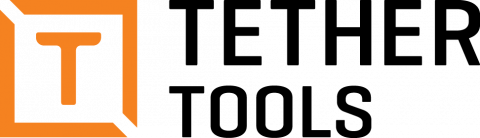

At the end of last year TetherTools announced their Air Direct Tethering System, which excited us with the potential of reliable, quick wireless tethering to Capture One Pro. We took delivery of some units last week, and have put to the test to see whether they it is a viable solution for a tethered workflow.
To put the Air Direct through it’s paces, and give it plenty of data to chew through, we shot using the variety of file formats available in the Phase One IQ4 150MP, to give an overview of what to expect in terms of speed.

The installation process is simple enough, and explained well in the Quick Start guide provided with the Air Direct. If using with Capture One Pro on your computer, simply download the Air Direct Utility, and connect to the WiFi Network provided by the unit. Once the ADU shows as connected, you can open Capture One Pro and you’re ready to go.
Capture One Pro quickly recognised the camera which is a good start. There is the option of a 2.4 GHz and a 5 GHz connection from the Air Direct, but with only the former available here we tested using this. Once up and running we rattled off some frames, and here is the run down of speed we experienced:
- IIQ 14 Bit Sensor+ RAW File (37.7MP at ~23MB): 6 Seconds to fully load preview in Capture One Pro.
- IIQ 14 Bit Smart RAW File (150MP at ~94MB): 15 Seconds to fully load preview in Capture One Pro.
- IIQ 14 Bit Large RAW File (150MP at ~139MB): 22 Seconds to fully load preview in Capture One Pro.
- IIQ 16 Bit Large RAW File (150MP at ~177MB): 30 Seconds to fully load preview in Capture One Pro.
- IIQ 16 Bit Extended RAW File (150MP at ~182MB): 38 Seconds to fully load preview in Capture One Pro.
Is the Air Direct a useful option for wireless tethering? The lack of cables is nice, but this does mean you have to have the (fairly bulky) Air Direct mounted to the camera somehow. If you don’t have the in-camera XF Profoto Air Remote, this would mean having an additional bracket to mount a remote, which means more camera size and weight. With the in-built XF Air Remote, you could live with the Air Direct on the hotshoe, but it is nearly as big as the Prism itself.
You don’t lose any functionality, such as Camera Control/Live View/Focus Peaking etc, so you don’t have to think of the Air Direct as a compromise to how you are used to shooting with cables.
Is the Air Direct a stable option for wireless tethering? It seems so. If you aren’t running other programs in the background (which we would suggest anyway for a good tethered connection), our experience over the hour in which we tested, was that the connection remained solid. The camera system was quickly recognised by Capture One and there were no dropouts.
Is the Air Direct a quick option for wireless tethering? If shooting RAW files at around 40MP, and you’re not needing instant image review (that we have come to expect from USB-C connections) you could see the Air Direct as a viable option for keeping yourself cable free. It is slightly slower, but this could be acceptable depending on what’s required.
A 14-Bit file at around 94MB could maybe potentially almost be deemed acceptable for slower paced work, with a preview available in 15 seconds, but this is where the Air Direct begins to be pushed to it’s limits. Anything larger than this, and it would seem to make more sense to stick with the cable.
With a good quality mains powered USB hub, and the awareness of how to optimise/troubleshoot Capture One for a stable connection, you can expect image review (even with a 150MP nearing 200MB) within 5 seconds with the USB-C connection. Often problems come with extending cable length beyond specification, but even then with the above in order, the experience should be smooth.
If you’re shooting with an IQ4 150MP, and need speed and flexibility with cable length, then it’s worth setting everything in place to utilise the Ethernet connection. This does require some infrastructure of it’s own, but once in place you’ve got at your disposal cable length as long as any shoot could possibly require, and also Power over Ethernet with a CAT5 (or beyond) cable.
With the Infinity Platform offering future development of the Phase One IQ4 system, we hope for some day down the line when we can excitedly inform you of blisteringly fast and stable wireless tethering with the IQ4 system, but until that day comes, we would stick with a cable for full frame medium format.




