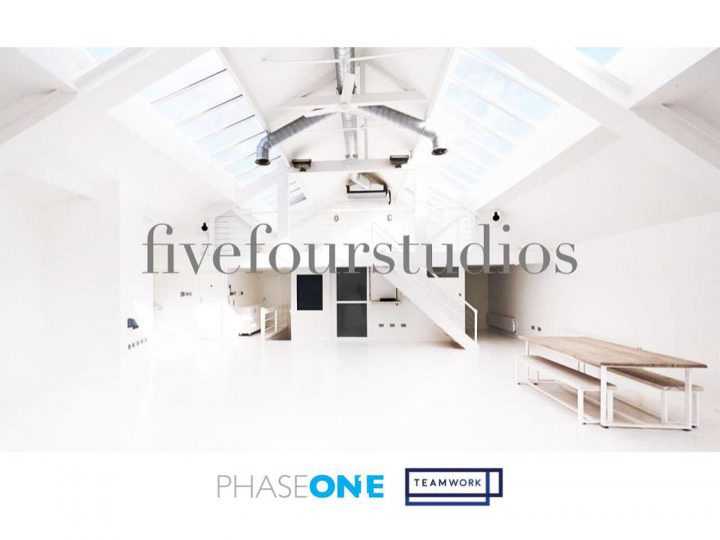The XF IQ4 system is now up to full speed, with the update release this week. This now enables:
- Power Share between XF and IQ4
- Auto Gain in Live View (ViewFinder Mode)
- Live View can be used with either fully open or working aperture with Auto Gain
- Added anti-flickering feature (50/60Hz) to Live View
- Capture Delay is possible with Electronic Shutter on tech cam
- AFr Zoom to Focus on the IQ4 with the XF Focus Recompose feature
These are important tools, that were not included on the release of the IQ4. From here on out, we will see how the IQ4 continues to develop, with all the exciting potential of the Infinity Platform, but we are very happy that the new system is where it should be to move forward.
To install a new IQ4 Firmware, simply download it from the Phase One website and copy the camera package file (with the file extension .fwp) to the root folder of a XQD card.
- Place the IQ4 on the XF Camera Body.
- Make sure the batteries in both the XF Camera Body and IQ4 are fully charged
- Insert the XQD card into the IQ4.
- On IQ4 select Menu > System Settings > Update Firmware.
- The XF IQ4 Camera System will now update with all relevant firmware updates.
Please do not interrupt the updating process. Updating can take more than 10 minutes, during this time the back will seem inactive, but interferring with this process can be fatal, and unrecoverable. If updating fails, the digital back have to go back to service. After update, the system will rebot and display a dialog on the XF Screen and/or the IQ4 Screen stating that “Firmware Verified!”
Note that the firmware update process runs an assessment of what firmware files are needed for both the XF Camera and the IQ4. After this assessment is completed, the firmware will be updated on all units with relevant corresponding firmware.
If you do not have the IQ4 attached to the XF Camera, the firmware will only be updated on the back. This might result in some features not working correctly on the XF Camera with an older firmware and it will be necessary to repeat the firmware update with the IQ4 attached to the XF Camera to enable all features.
Phase One are working on a firmware update to come out within short with additional functionality and correction of the following known Issues, so please check back and look for updates in the near future:
- The IQ4 can power off if you remove the battery on the IQ4 while it is receiving a limited amount of power supply over the USB-C connection. Please remove the USB connection first, then remove the battery from the IQ4. The IQ4 will then receive power from the battery in the XF Camera Body via the Power Share feature.
- Preview Rotation is not yet available.
- Custom White Balance setting applies to the next captured image(s) only.
- Wifi & Ethernet tethering requires connection to a network which can assign an IP address (DHCP).
- Bulb & Time exposures must be controlled from the XF Camera Body.
If you want to find out more about the IQ4 Camera System, don’t hesitate to give us a call on 0207 323 6455 or email info@teamworkphoto.com.